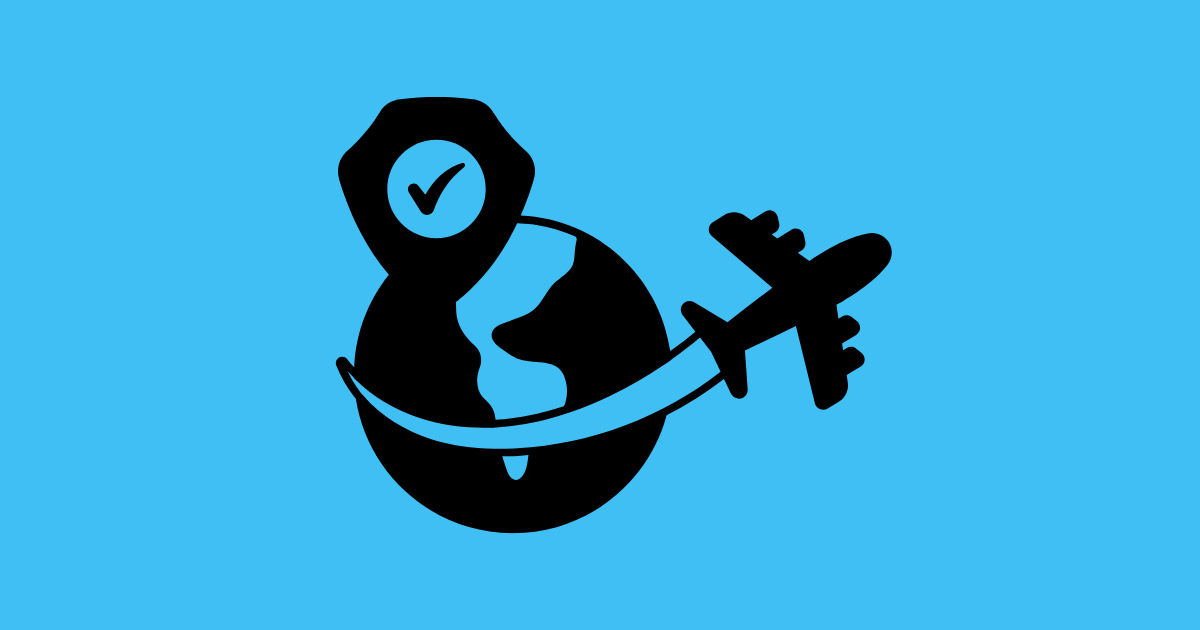Staying connected in Los Angeles: Wi-Fi, eSIM or local SIM card? The (really) useful guide
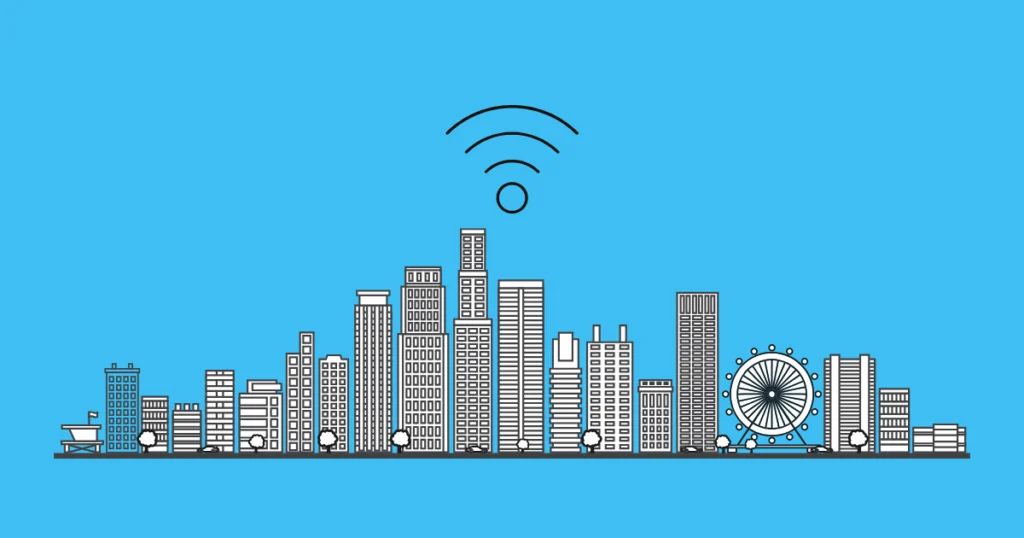
Los Angeles covers more than 1,300 km² and has a population of 4 million. A city where being connected is not a luxury, but a necessity for browsing, ordering an Uber, booking a restaurant or simply keeping in touch with loved ones. Yet many travelers end up with hefty bills or failing connections just when they need them most.
In this guide, we explain how to choose THE right solution for your profile, avoid the classic pitfalls and optimize your connectivity budget. Spoiler: the “perfect” solution doesn’t exist, but there’s bound to be one that suits your needs.
What's the best way to get Internet access in Los Angeles?
The best way to connect to the Internet in Los Angeles depends on your travel profile.
– As a family: opt for pocket Wi-Fi or an eSIM with connection sharing.
– On a roadtrip or small budget: choose a local prepaid SIM card and use free Wi-Fi.
– For professional or intensive use: opt for a local unlimited SIM card or a premium package with hotspot.
Tip: avoid French international packages, which are too expensive and limited in data.
Which Los Angeles Internet solution is right for you?
If you're going away with your family, opt for reliability and simplicity
As a family, you need a solution that works every time, without technical headaches. Your priorities: sharing the connection between several devices, having access to maps for car journeys, and being able to call in an emergency.
Our recommendation: Pocket Wi-Fi or eSIM with connection sharing. Pocket Wi-Fi allows all family members to connect simultaneously without draining the battery of the main phone. From $4/day, 5G compatible with our JEXtream hotspot.
L’eSIM offers greater flexibility if you have compatible phones. You can share your unlimited connection from 7 days for $39 (about $5/day).
The trap to avoid: Your French operator’s international packages. Orange, SFR and Bouygues charge between €2 and €8 per day, with strict data limitations. Over 10 days, you’ll pay more for fewer services.

If you're a digital nomad or freelancer: you need throughput and stability
Your requirements: stable connection for videoconferencing, fast uploads for your deliverables, and reliable coverage in all your workplaces (coworking, cafés, Airbnb).
Our recommendation: Unlimited local SIM card + eSIM backup. American operators like T-Mobile or AT&T offer monthly plans with no commitment and true unlimited data (not limited after 20 GB as in Europe). Expect to pay $40-60 for a full month.
Another tip: a local prepaid prepaid local card like the one from SIM USA (from €24 for 30 days).
Add a backup eSIM for areas where your main SIM has poor reception. This redundancy means you can avoid blackouts in the middle of customer meetings.
Pitfall to avoid : Relying solely on Wi-Fi at coworking spaces. WeWork and others often have saturated connections at peak times. Having your own data gives you the autonomy you need.
Whether you're a student, backpacker or roadtripper, look for savings
Your connectivity budget should not exceed $20-30 for the entire stay. You can accept a few constraints in exchange for substantial savings.
Our recommendation : Local prepaid SIM card + maximize free Wi-Fi. T-Mobile or Verizon prepaid cards cost $25-40 for 15 days with 5-10 GB (or even better our prepaid SIM card from €24/month). Complete the picture with free hotspots: public libraries, Starbucks, McDonald’s, shopping malls.
Download offline maps (Google Maps, Maps.me) before you leave, and use messaging apps over Wi-Fi (WhatsApp, Telegram) rather than SMS.
Pitfall to avoid: Tourist SIM cards sold at airports. They cost 2 to 3 times more than the same services purchased in town. LAX sells SIMs for $50 where you’d pay $20 in any T-Mobile store.
You're a content creator/influencer: focus on mobile data
Your needs: massive photo/video uploads, live streaming, precise geolocation for your posts, and constant connection to respond to your community.
Our recommendation: Unlimited premium plan + dedicated hotspot. Take a Verizon or AT&T “Unlimited Plus” plan ($70-90 per month) that includes unlimited tethering and priority 5G. Add a dedicated mobile hotspot for your equipment (camera, drone, laptop).
At SIM USA, our unlimited packages start at €79/month.
This solution may seem expensive, but it pays off if you monetize your content. A failed Instagram story due to a faulty connection can cost you more than a premium package.
Pitfall to avoid: Underestimating your data needs. A 30-minute Instagram live session consumes around 1 GB. A photo session with immediate upload can easily exceed 5 GB. Think big.
Understanding the real connection problem in Los Angeles
Why public Wi-Fi isn't enough
Los Angeles has a well-developed public Wi-Fi network, but with significant limitations that tour guides rarely mention.
The municipal “LAWiFi” network theoretically covers 400 points in the city, but the reality on the ground is different. Connection is limited to 1 hour per session, with speeds averaging 1-2 Mbps. Sufficient for checking e-mail, insufficient for streaming or videoconferencing.
Commercial hotspots (Starbucks, McDonald’s, libraries) offer better speeds, but are still shared by many users. At peak times, it’s impossible to load an Instagram page or download an offline map.
The reality on the ground: you’ll spend more time searching for and connecting to Wi-Fi networks than enjoying your stay. Not to mention the security problems of open networks.
What operators don't tell you about eSIMs
eSIMs are presented as THE modern solution, but they have hidden limitations that travelers often discover on the spot.
First surprise: not all phones are compatible. iPhones prior to XS, most entry-level Android phones, and some unlocked phones don’t support eSIM. Check compatibility before you leave, not at the airport.
Second pitfall: actual data rates. Many “tourist” eSIMs use roaming agreements that give them low priority on American networks. As a result, you pay for 4G but get 3G speed at busy times.
Third limitation: technical support. In the event of a problem, you depend on the support of your eSIM supplier, often based abroad, with no physical store to go to.
Our advice: Choose a solution with good after-sales service and technical support in your native language. The best way to get a good connection? An eSIM based on local operators like ours!

White zones (and how to get around them)
Los Angeles is not uniformly covered, contrary to popular belief. Some areas pose specific challenges that you need to anticipate.
Griffith Observatory and Hollywood Hills: The hilly topography creates shadowy areas. Verizon does better than T-Mobile in these mountainous areas.
Venice Beach and Santa Monica: Paradoxically, these tourist areas can have saturated coverage at weekends. The connection slows down drastically between 11am and 4pm.
Highways and canyons: The 405 and 101 have regular coverage holes. Download your offline itineraries before hitting the road.
Downtown LA: Skyscrapers can block the signal on some streets. Indoor coverage of older buildings is often poor.
Workaround: Always have an offline map downloaded and identify reliable Wi-Fi zones on your regular routes.
Our advice for the field
Anticipate your purchase before you leave
Internet connection is not a detail to be dealt with on the spot. Preparing your solution in advance saves you the stress of making the wrong decisions in a hurry.
3 weeks before : Check your phone’s compatibility. For eSIM, consult your manufacturer’s official list. For local SIMs, make sure your phone is unlocked (call your French operator).
1 week before : If you opt for eSIM, buy it but don’t activate it. Keep the QR code in your photos and note the activation instructions. For pocket Wi-Fi, finalize your reservation and confirm your pick-up location.
D-Day: Download offline maps of LA from Google Maps. Identify 2-3 Wi-Fi hotspots near your accommodation. Disable roaming on your French SIM to avoid accidental billing.
Connectivity survival kit: US plug adapter, portable battery, charging cables, screenshot of eSIM QR codes, emergency contacts noted on paper.
Test coverage on arrival
Is your connection working at the airport? Perfect, but that’s just the beginning. Los Angeles has wide variations in coverage depending on the neighborhood.
Day 1 test: Check the connection in your accommodation (first floor AND upper floor), and test speeds in 2-3 places you’ll be visiting (restaurant, attraction, shopping mall).
Test apps: Speedtest by Ookla to measure speeds, OpenSignal to see coverage by operator, WiFi Analyzer to identify the best Wi-Fi hotspots.
What to do if it doesn’t work: Keep your receipt and passport. Most US operators accept returns within 14 days if the service doesn’t work. For eSIMs, contact support within 24 hours.
Plan B: Identify a backup plan from day one. If your T-Mobile SIM doesn’t work in your neighborhood, locate the nearest AT&T store. If your eSIM has slow speeds, locate libraries with free Wi-Fi.
Optimize data consumption (background apps, offline maps, etc.)
Even with an “unlimited” package, optimizing your consumption avoids slowdowns and prolongs battery life.
iOS settings :
- Disable “Background refresh” for non-essential apps
- Activate “Data saving mode” in cellular settings
- Disable automatic downloads (App Store, iCloud Photos)
- Limit video quality on YouTube/Netflix/Instagram
Android settings :
- Activate “Data saver” in network settings
- Disable automatic synchronization of Google/Samsung accounts
- Limit the number of apps authorized for mobile data
- Schedule updates over Wi-Fi only
Gourmet apps to watch:
- Instagram/TikTok: 1 GB per hour of intensive browsing
- Google Maps navigation: 150 MB per hour of travel time
- Spotify/Apple Music: 150 MB per hour (download your playlists)
- WhatsApp/Signal: 50 MB per hour of video calls
Offline map essentials: Download the complete LA from Google Maps (1.2 GB), add Maps.me as a backup (lighter), and CityMapper for public transport.
Low-tech tips for staying in touch without the Internet
Sometimes the simplest solutions are the most effective. Here’s how to stay connected even when technology fails you.
Emergency numbers to remember :
- 911: emergencies (works even without SIM)
- 311: LA non-emergency services
- (213) 473-3231 : Yellow Cab cab
- Your hotel/Airbnb (note full address)
Physical rallying points: If your group splits up, set up meeting places and times: your hotel lobby at 6pm, Starbucks on Hollywood Boulevard at 2pm, and so on.
Delayed messaging: WhatsApp and Telegram store your messages and send them as soon as you regain a connection. Write important messages even when you’re offline.
Emergency paper maps: Print out a simple map showing your accommodation, places to visit and metro stations. Old school but foolproof.
Universal Wi-Fi codes: Many establishments use standard passwords:
- Starbucks: ask at the checkout
- McDonald’s: “McDo” or “free”?
- Libraries: free access, registration with passport

Frequently asked questions (FAQ)
Can I use my French SIM card?
Technically yes, but this is the most expensive option. Your French SIM will roam on American networks, but the rates are prohibitive.
Actual rates excluding package :
- Orange: €13.31 per MB (or €13,310 per GB!)
- SFR: €13.31 per MB
- Bouygues: €13.31 per MB
- Free: €0.0054 per MB up to 25 GB, then cut off
With day passes, you’ll pay €2 to €8 a day for 35 MB to 1 GB, depending on the operator. For 10 days, expect to pay €20 to €80 for very limited data.
Our advice: Use your French SIM only to receive security SMS (bank codes, two-factor authentication). Deactivate mobile data and use a local solution for Internet.
Will I get reception in Malibu, Venice Beach or the parks?
Coverage varies enormously between LA’s tourist spots. Here’s the reality on the ground for the must-see spots.
Malibu: Uneven coverage along the coast. Verizon goes everywhere, AT&T has holes between Point Dume and El Matador Beach, T-Mobile is random. In seaside restaurants, 4G works well.
Venice Beach: Excellent coverage from all operators on the promenade and beach. But beware of saturation on weekends: reduced speeds between 11 a.m. and 4 p.m. because of the crowds.
Santa Monica Pier: Perfect coverage, but network saturated all the time. Prefer off-peak hours (before 10 a.m., after 7 p.m.) for better speeds.
Griffith Observatory: T-Mobile’s reception is poor because of the terrain. AT&T and Verizon are fine. In the building itself, all operators have difficulties (metal structure).
Hollywood Hills: Frequent shadowing due to hills. Verizon offers the best coverage, followed by AT&T. T-Mobile often drops out.
Nearby national parks (Joshua Tree, Death Valley): Very limited or non-existent coverage. Tell your friends and family and download offline maps.
Tip: The OpenSignal app shows you real-time coverage by operator. Check it before you travel to a remote area.
There’s no single right answer, but the ideal USA SIM card depends on your usage, your budget and your phone. Whether you’re with family, on a roadtrip or telecommuting, there’s no shortage of options for staying connected in Los Angeles without blowing your plan.
Take the time to compare offers, anticipate your choice before you leave, and bank on reliability rather than marketing promises. With the right SIM or eSIM card, your stay in Los Angeles will be much more serene – and connected.