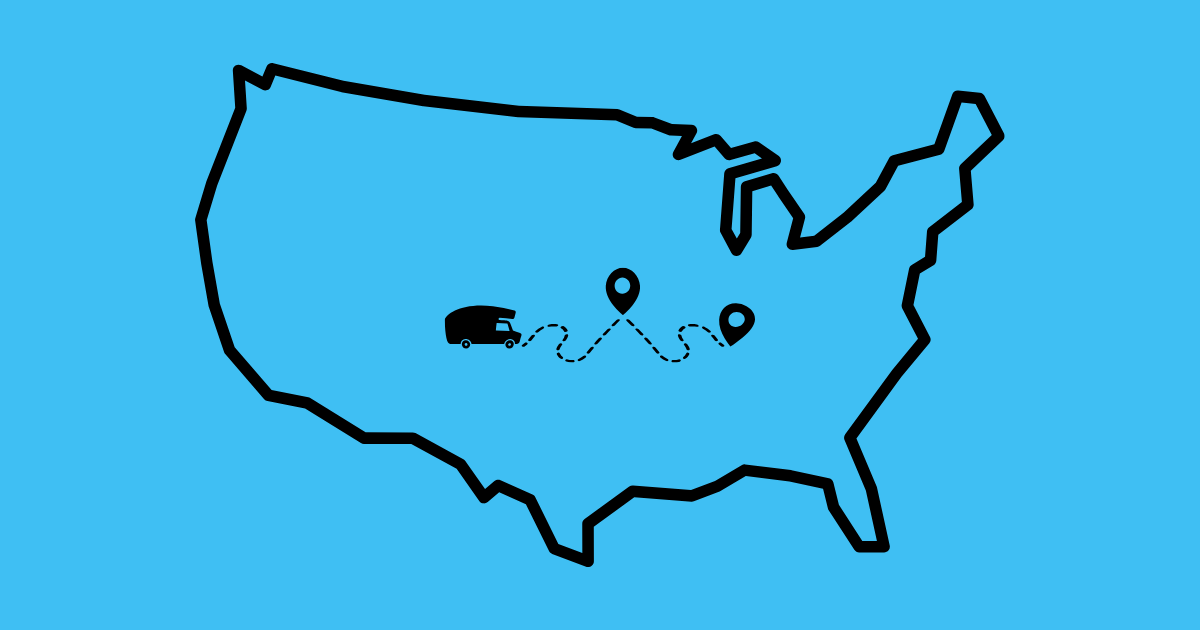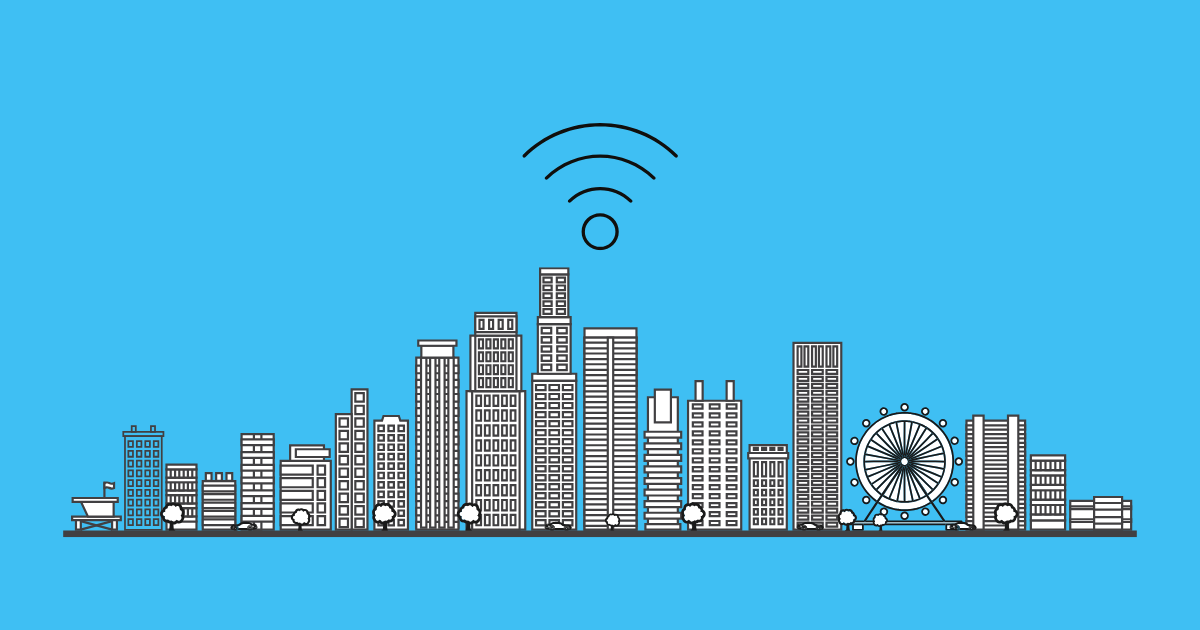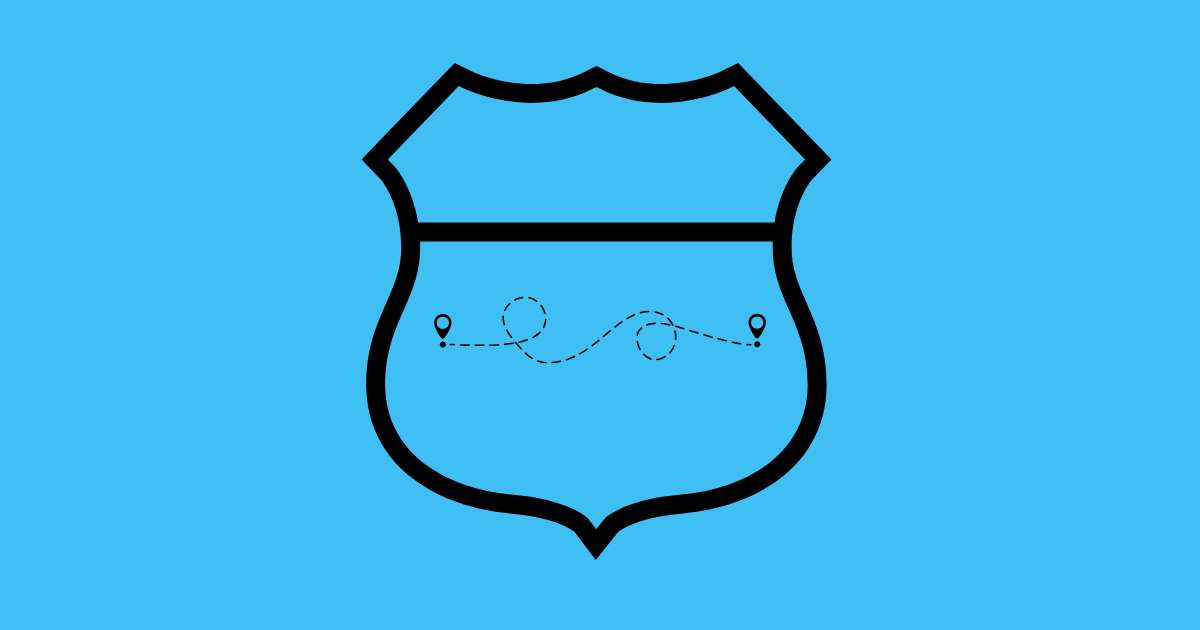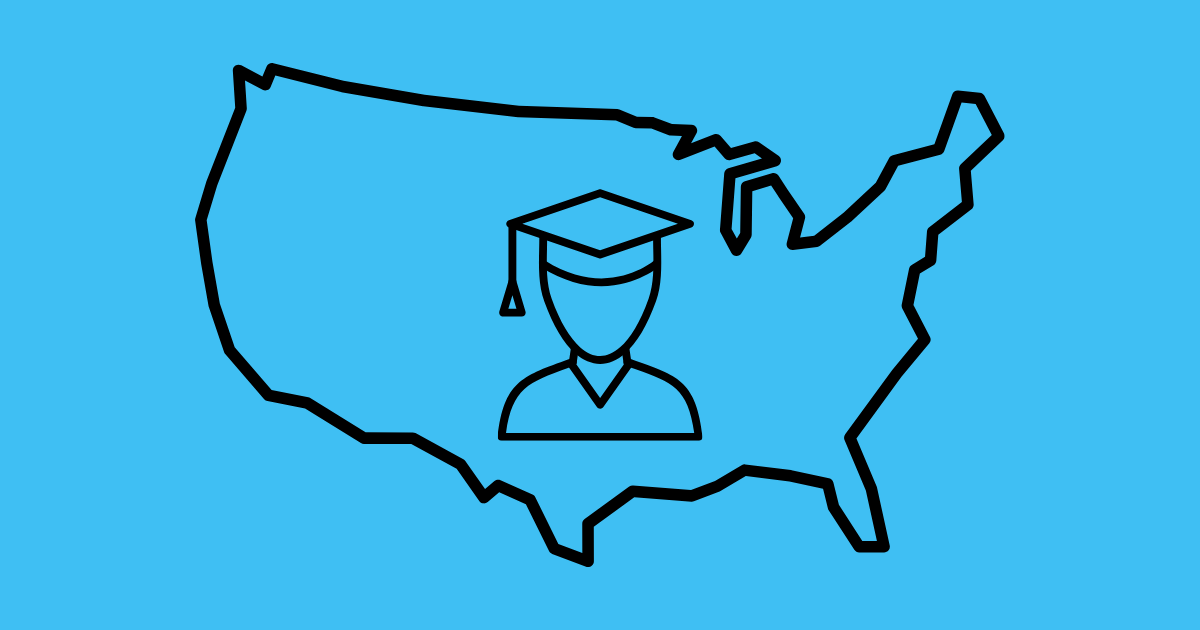When inserting a new sim card with a new number into our device, we often wonder how we are going to associate it with our applications like Uber and WhatsApp. Well, for these two apps, this article answers it all…
With Uber
it is important to be reachable by the driver. The driver calls you using the phone number that’s registered with your Uber account. So, when you insert a new sim card and therefore get a new number, it is important to update this number.
It’s a very easy step: just open the app and tap Menu, tap Settings, tap your profile and then your current number. You can change the number here.
For doing this, you’ll have to wait to be in United States as you will need to verify your number by receiving a text that contains the verification code.
With WhatsApp
you have nothing to do. The first time you use the application, it sends you a text that contain a code to verify your number. If you have already done this with your original number, you’ll not need to repeat the process. Your contacts will always be able to reach you and find you on your older number.
WhatsApp may detect your new number and prompts you if you want to update it, simply answer “No”.
These tips are not limited to just these two apps. You can identify other apps that also require your phone number.
However, if you use our “Call Forward” option, you will not even have to make these changes as you will remain reachable on your usual number.