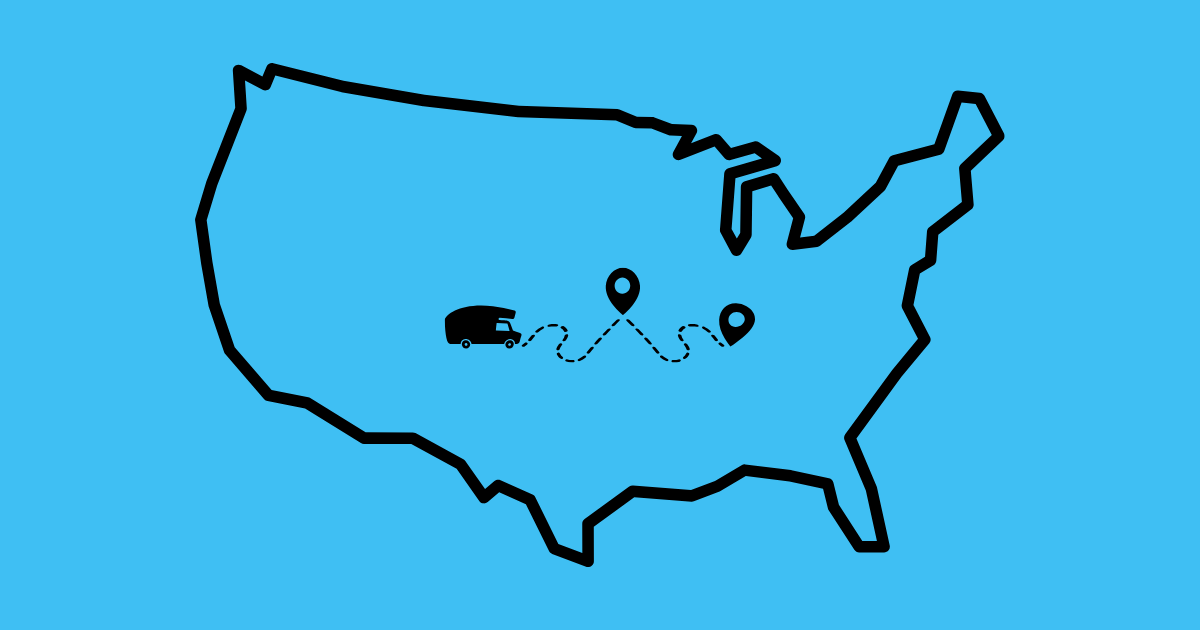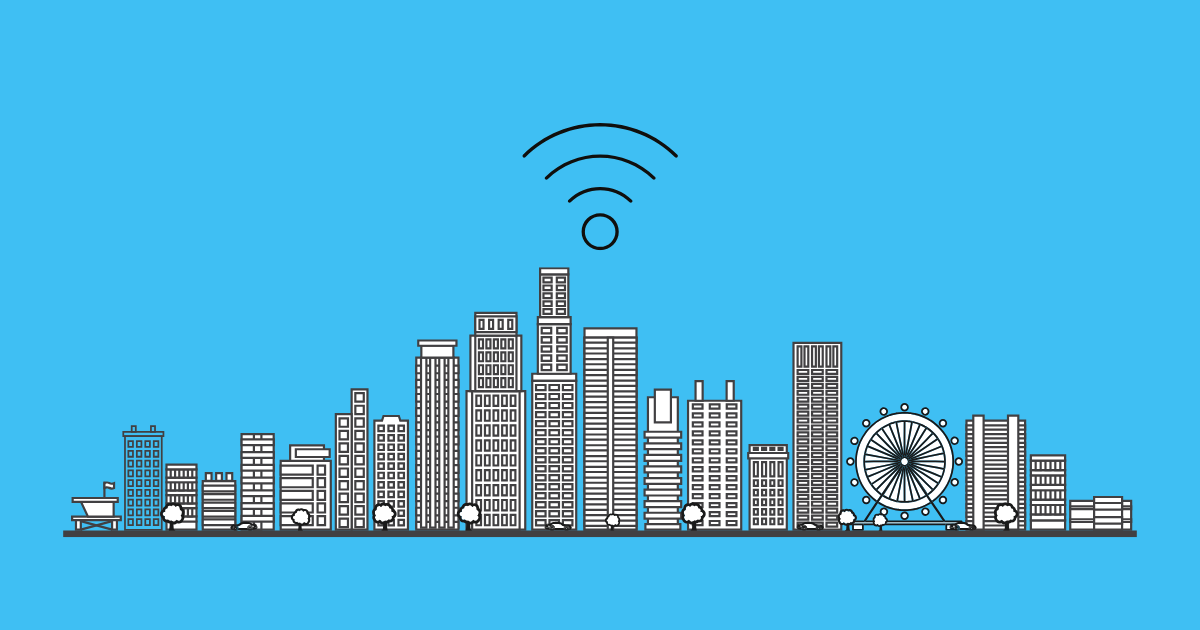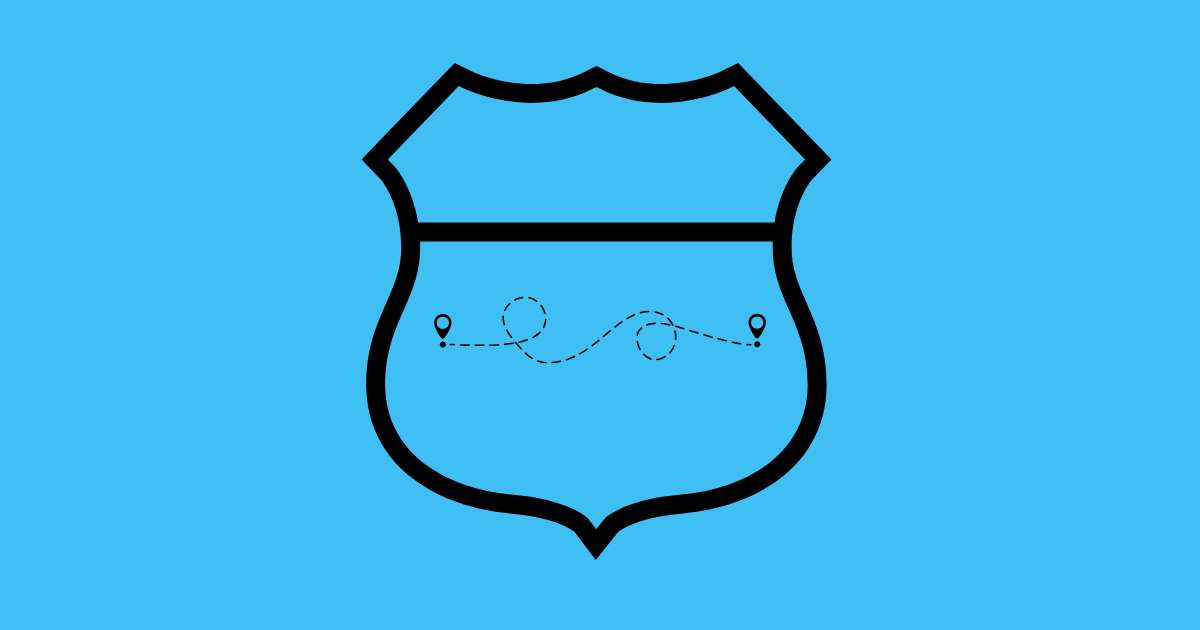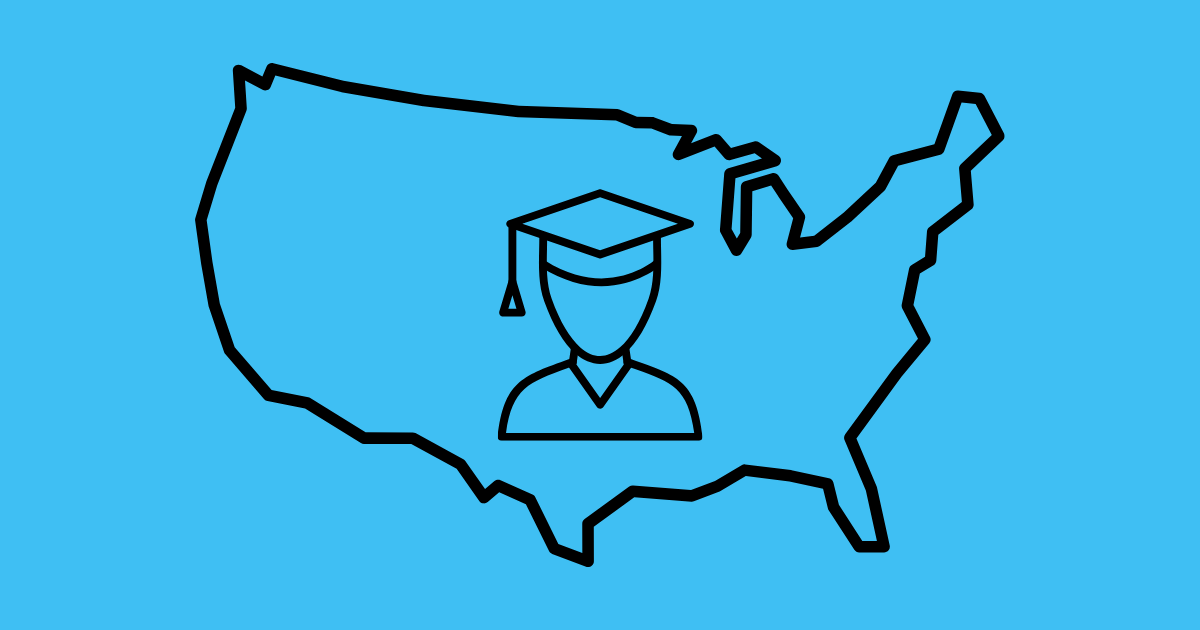How much GB should I plan for my GPS when traveling in the USA?

Planning a trip to the USA involves many questions, and among them, how many GB to plan for using your GPS? It is essential to anticipate the data of your plan so as not to find yourself stuck without mobile data in the middle of your road trip.
If millions of users use free applications like Google Maps, Waze or Apple Plans, they are not all equal in their gigabytes/hour expenditure and their functionalities.
So, how do you know what your data consumption will be during your trip? We tell you everything!
How to choose the right mobile plan for your GPS?
Does GPS use mobile data?
This is the main question you ask yourself. Nobody wants to find themselves lost in the middle of the Page region in Arizona! To anticipate your trip, you must keep in mind that you can use certain apps in two ways: online and offline.
You have the possibility to store your map locally on your phone or to download it in real time. When it is preloaded, you do not use mobile data. This is what happens for the on-board GPS of cars.
| App Name | Usage in MB/h | Usage in GB/h | GB Usage for 5h of road trip in 10 days |
|---|---|---|---|
| Google Maps | 2,19MB | 0,00219GB | 0,1095GB |
| Waze | 0,66MB | 0,00066GB | 0,033GB |
| Apple Plans | 5,49MB | 0,00549GB | 0,2745GB |
Calculate your GB consumption for your GPS using our table.
As for GPS applications, it’s different. They consume between 0.66 MB (for Waze) and 5.49 MB (Apple Maps) per hour of connection. Google Map for its part is in the middle with 2.19 MB of data*.
What plan for a GPS?
To define your prepaid plan for your trip to the USA, we advise you to take into account your frequency of use. A plan with unlimited mobile data will be ideal if you plan long trips. For more occasional use, a moderate amount of data will be sufficient.
However, if you also want to communicate with your friends or family. Or if you want to go on social networks and do Google searches. Remember that GPS will probably cost you the least data per hour of connection. You will then have to significantly increase your plan by taking into account your other uses.
Which SIM card for GPS?
A point not to be overlooked: the SIM card. To enjoy your GPS without worries in the USA, it is advisable to opt for a local prepaid SIM card. This will allow you to connect to the best networks like T-Mobile or AT&T in 4G or 5G depending on regional coverage. Prepaid plans are the simplest solution to avoid unpleasant surprises. You can also use an eSIM if you have a compatible phone.

What are the best free GPS?
There are many free GPS applications on Play store or App Store. Here we offer you a selection of 4 solutions with their advantages and disadvantages.
Google Maps
Google Maps is a versatile, precise and simple GPS navigation application. With it you can share your position in real time with loved ones, save the location of your car, measure distances between two defined points.
But also and above all have access to many offline features:
- such as the ability to download maps ;
- to memorize a route in advance ;
- and to save a territory to move in white areas.
This last option is perfect if you plan to use your GPS without storing your plan in advance. Google Map is therefore ideal for trips abroad without an internet connection.
Waze
Waze is a free and popular GPS application. In addition to its precise voice guidance system, Waze stands out for its participatory nature. Users can report traffic jams, speed cameras, or danger zones in real time. Thanks to this shared information, Waze optimizes routes to save you time and avoid unpleasant surprises on the road.
Two black points should be noted:
- You will not have any possibility of downloading the maps in advance. However, you can get around the white zone problems by planning a trip in advance.
The application is very energy-hungry, remember to keep your charger close to you.
Apple Plans
Apple Maps has evolved into a powerful navigation tool, particularly appreciated by iOS users. The application offers advanced possibilities such as:
- transfer of maps for offline use,
- search and display of electric vehicle charging stations,
- public transport routes in major cities
- immersive 3D views of buildings and virtual flyovers of some major cities and monuments.
- Share the estimated time of arrival (ETA) with your loved ones, an ideal function to keep everyone informed in real time during your stay.
Its downside is that it is a big data hog when you are online.
Here We Go
Here WeGo is a free navigation application available on Android and iOS. It offers several key features:
- transferring maps for offline use, ideal for traveling abroad or in areas without a connection,
- customizing your routes,
- receiving accurate travel time estimates,
- getting vocal and visual guidance.
Its big positive point: you can download the entire map of the USA if you have enough storage space.
GPS App Options Comparison Chart
| App Name | Possibility to download offline maps | 3D View | Real Time Share With Relatives |
|---|---|---|---|
| Google Maps | Oui | Oui | Oui |
| Waze | Non | Non | Oui |
| Apple Plans | Oui | Oui | Oui |
| Here We Go | Oui | Non | Non |
Two techniques for navigating offline in a foreign country
If you haven’t read our article on how to use GPS without signal yet, you may not know that using a GPS is not easy in certain territories. In fact, an offline option is mandatory when traveling in areas with limited or no mobile network. To do this, it is essential to prepare your itineraries.
This anticipation will also allow you to restrict your data consumption. Use the wifi at your hotel or a restaurant to plan your road trip and enjoy your stay.
Technique #1: Download your maps beforehand
As you read above, some apps offer the option to directly save the territories you will need. You just have to remember to have a micro-SD card or clear space on your device to store the offline maps.
Depending on the app you use, you will either have the option to save specific areas or entire countries that you visit (that’s the case with Here We Go).
Download, in addition to your destination, the surrounding areas if you cannot save an entire country.
Technique #2: Plan your route in advance
This is a feature offered by almost all GPS apps: the ability to plan your route in advance. Program your arrival destination in advance when you have a reliable network connection and take advantage of the pre-saved map in your cache. This is the least ideal solution, but sometimes the only one available if you use Waze.
Last small tip for the road
GPS applications consume a lot of energy. Remember to charge your device properly and have something to cover the problem on the road: cigarette lighter cable or external battery. You can also use airplane mode which allows you to save energy while using your GPS offline.
As you may have understood, the question of how many GB you need for your GPS mainly depends on your trip:
- Will you need your navigation system every day?
- Will you be traveling in areas with no coverage?
- Will you have regular access to Wi-Fi?
If you’re unsure and would like to frequently exchange photos and videos of your trip, we recommend opting for an unlimited plan to fully enjoy your stay hassle-free.

* Source: https://www.hellocarbo.com/blog/calculer/qui-consomme-le-plus-de-data/