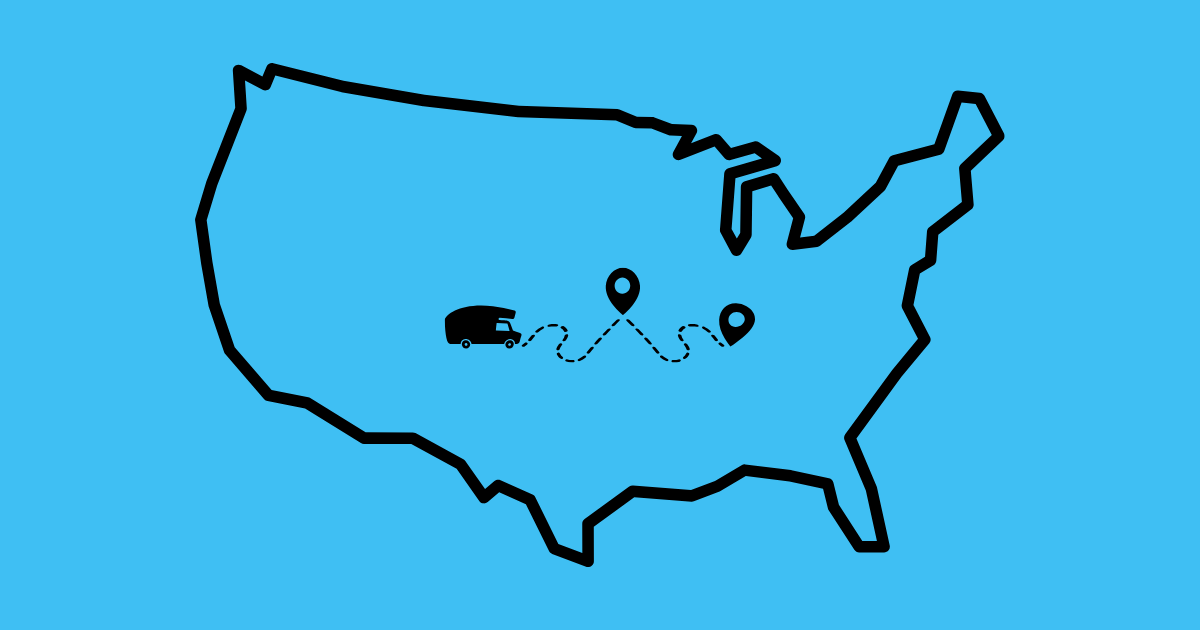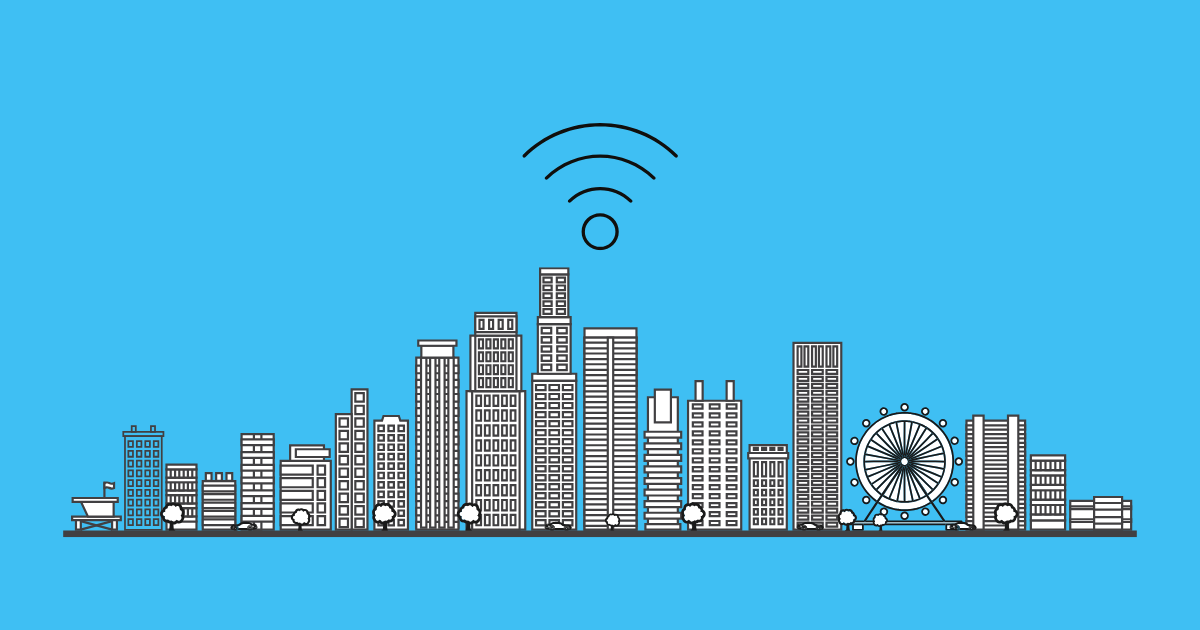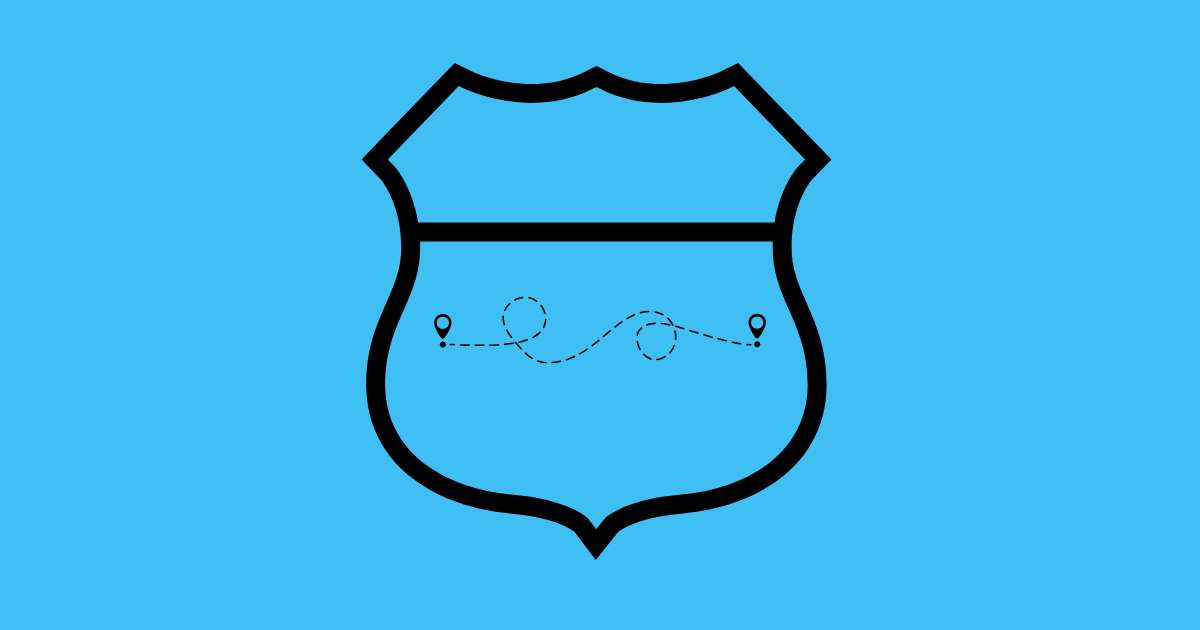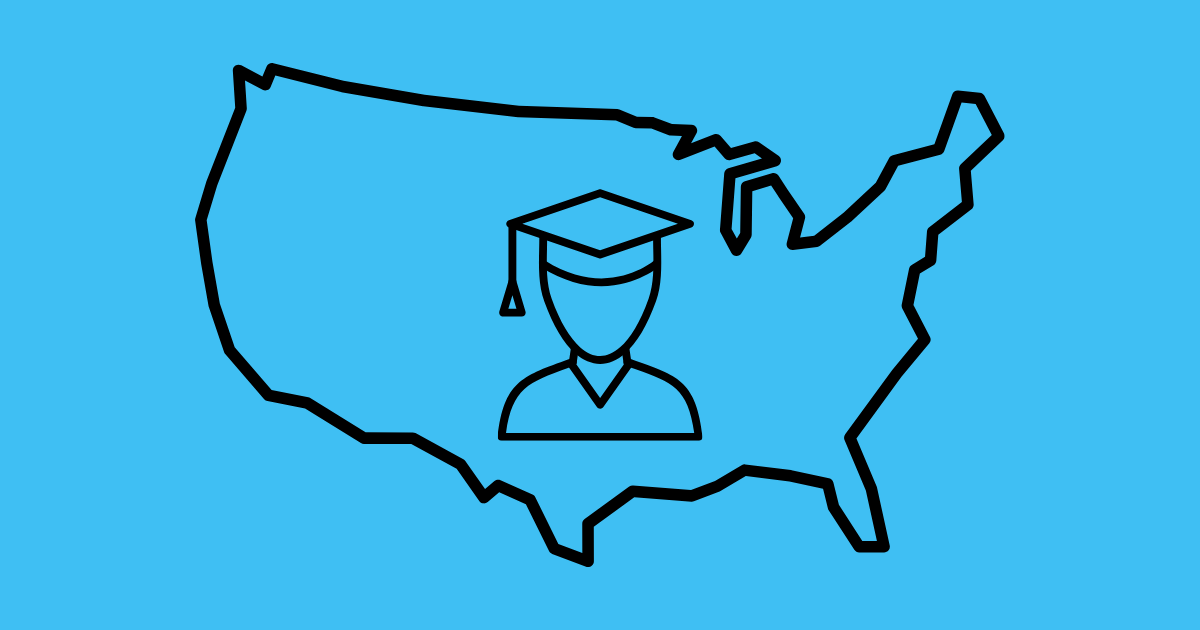Applications and SIM card changes: everything you need to know
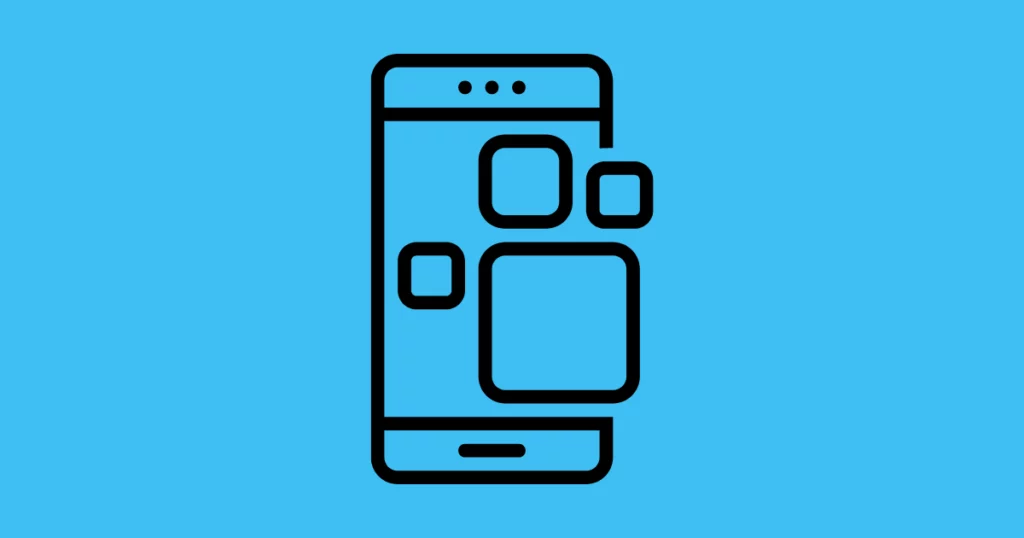
Would you like to change your SIM card for a local rate plan when you travel to the USA? Or simply to replace your SIM card with an eSIM? You’re probably wondering what impact this could have on your data and applications!
Will I lose my applications? Are my contacts and photos affected? Should I prepare my smartphone so as not to lose any of your data?
Here’s our complete guide to changing your SIM card without worrying about your personal information and digital tools.
What is a SIM card?
Definition
A SIM (Subscriber Identity Module) card functions as a stand-alone microprocessor with limited memory. It stores and manages certain data essential to telephone communication.
It contains memory space for critical information such as :
- User identification and network authentication: a SIM card stores unique identifiers such as the IMSI (International Mobile Subscriber Identity) and a secret key (Ki). This information enables the phone to connect to the operator’s network and ensure secure communication thanks to encryption mechanisms.
- Personal data: some SIMs can store contacts and SMS messages. This makes it easier to transfer this information between devices.
- Network settings: The SIM stores information such as network preferences, roaming settings and codes for accessing operator services. This simplifies automatic configuration of the device on the mobile network.
- Technical capabilities: modern SIMs have memory capacities ranging from a few kilobytes to several hundred kilobytes, with an integrated processor to manage cryptographic functions and secure data. For example, they can protect against attacks such as cloning or unauthorized access, thanks to mechanisms such as PIN or PUK, necessary to unlock the card in the event of an incorrect access attempt.
It’s almost the same principle for how eSIM cards work.
How can I see what's stored on a SIM card?
To view the data stored on your SIM card :
- On Android: Go to Settings > SIM cards > Manage SIM contacts.
- On iPhone: Import contacts via Settings > Contacts > Import SIM contacts.
You can also insert the SIM card into another phone to check its contents.

Do I lose my applications when I change SIM card?
The good news is that you don’t lose your applications when you change SIM cards. Applications are installed in your smartphone’s internal memory or on a microSD card, not on the SIM card. They will remain accessible even after replacement.
However, some applications may be affected if they use your phone number to identify themselves, check who you are or receive your notifications. This is the case for :
- communication applications (WhatsApp, Signal or Viber);
- payment methods (Revolut or Paypal).
This is because they use the phone number as the main identifier or for two-factor authentication. Typically, these applications will detect a change of number and suggest that you change. If you answer “no” to the question, then nothing changes and you continue to use it as normal.
Conversely, other applications, such as GPS, rely mainly on an e-mail ID or online account, independent of the SIM card. These applications are therefore not affected, as long as you can connect to the Internet. Phone number-sensitive applications are those that use it as a security key or means of direct contact. It’s essential to be aware of this before you travel to the USA, Canada or Mexico, to ensure that you have a reliable and efficient means of payment from the moment you set off on your trip. SIM card or eSIM.
| Category | Applications | Impact of changing SIM card and solution |
|---|---|---|
| Communication | Loss of access if number changes (only with your agreement). Use the change number option in the settings. | |
| Signal | Re-registration required with new number. Update number in settings. | |
| Viber | Account linked to number, requires re-registration. Modify the number directly in the application. | |
| Finance and Payments | Revolut / Wise | Two-factor authentication via old number not working. Update number in security settings. |
| PayPal / Venmo | Verification codes will no longer be received. Add the new number to your profile. | |
| Travel and organization | TripIt | SMS alerts not received if number changes. Add a valid number in the notification parameters. |
| Uber / Lyft | Verification codes sent to old number. Update the number in the settings to continue using the app. |
How do I back up my data before changing SIM card?
As for applications, these days there’s little chance of losing your data by changing SIM cards!
What was true 10-15 years ago is no longer true today. You can easily change your SIM card without it affecting anything.
If you really want to save your directory elsewhere, here are a few steps to follow.
Save your directory
Check where your contacts are stored. If you’ve saved them on the phone, you can put them on the cloud. And vice versa.
On the phone
- From Android: Open Contacts, select Import/Export, then Import from SIM card.
- From iPhone: Go to Settings > Contacts > Import SIM contacts.
On the cloud
- On iPhone via iCloud. Activate iCloud Contacts: Go to Settings → Click on your name → iCloud.
Activate the Contacts. Cela synchronisera automatiquement vos contacts avec iCloud. Check the backup.
- On a computer, log on to iCloud.com with your Apple ID. Click on Contacts to check that your address book is saved.
- On Android via Google Contacts: Synchronize with a Google account: Go to Settings → Accounts & Backup → Google. Activate the Synchronize contacts option.. Cela transfère votre répertoire vers Google Contacts.
Back up your photos and important files
- In the cloud: Use services such as Google Photos, iCloud or Dropbox for automatic, secure backup.
- On a computer: Connect your phone to a PC or Mac to transfer files manually.
Backing up application data
Application data is often synchronized automatically (e.g. WhatsApp via Google Drive or iCloud). Check the backup settings in each application and make a manual backup if necessary.
Ask your operator for help
If you have any doubts or difficulties, don’t hesitate to contact your operator. Here’s what they can do for you:
- Contact transfer: Some operators offer to copy your contacts to or from the SIM card in the store.
- Activating your new SIM card: Most operators offer quick activation online, via an application or directly by phone.
- Technical support: In the event of network or synchronization problems, your operator can help you configure your device correctly.

Change SIM card does not generally lead to data loss. Some applications may be affected, but only if they use your phone number to function.
Don’t hesitate to ask for our help if you have any further questions on the subject. And if you’ve forgotten to think about this before setting up your SIM card for any trip to North America, our support is also available!