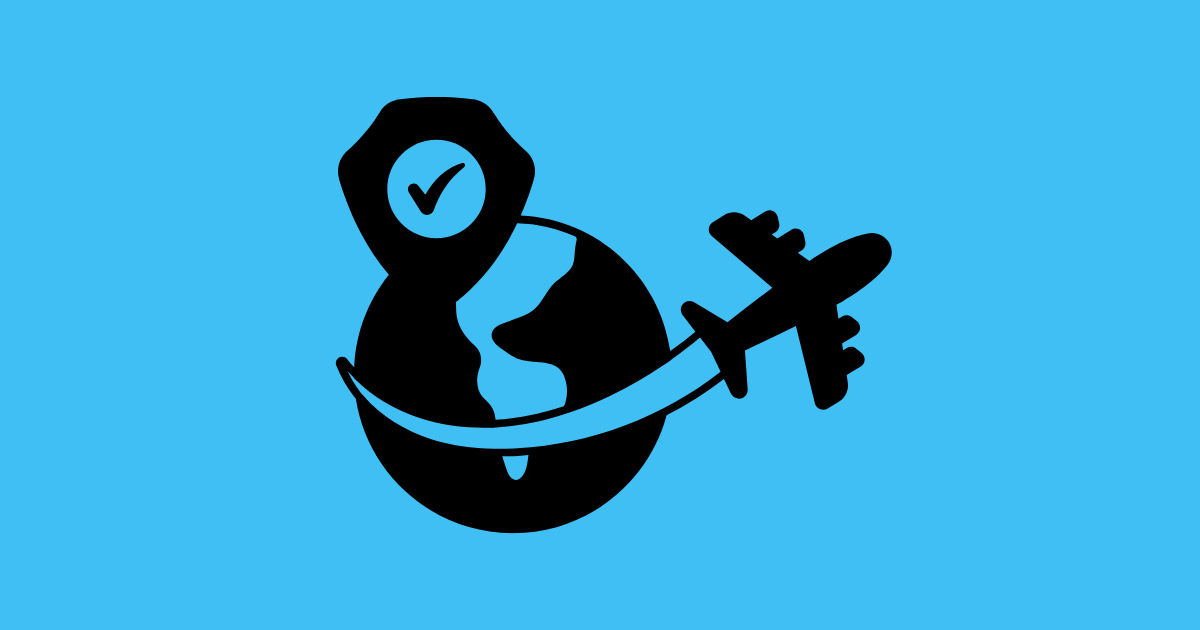Tech USA checklist: everything you need to do before leaving (without forgetting anything)
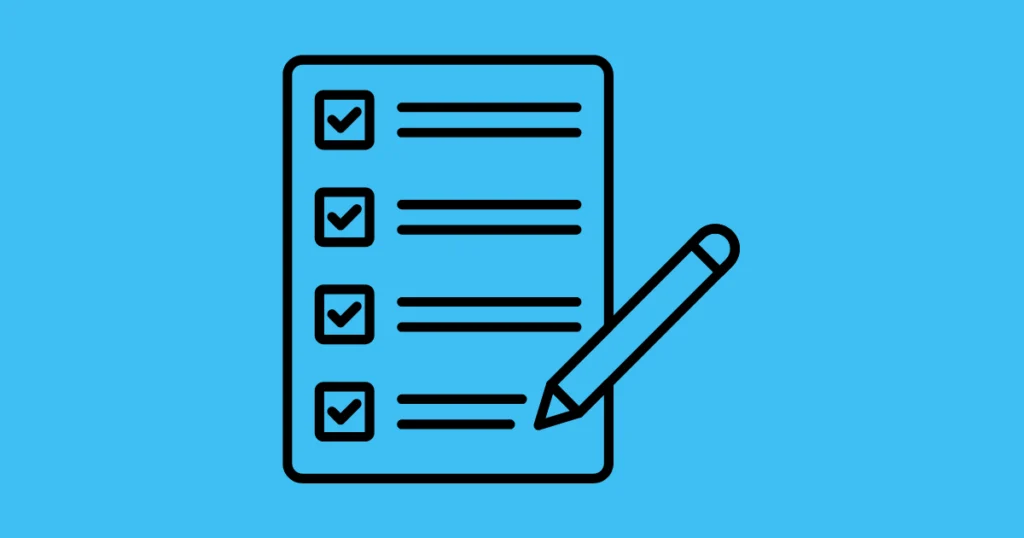
You think you’ve got it all planned for your trip to the USA… until you set foot at JFK and realize that your GPS isn’t working, your phone plan is blowing up with every notification, or your plane ticket is stuck in a mailbox that’s inaccessible without Wi-Fi.
Welcome to the United States!
To avoid these little annoyances that can quickly spoil a great adventure, here’s the 100% tech checklist you need before taking off for the USA. A concentrate of common sense, good tools and practical tips to travel connected, and above all in complete serenity.
Part 1: Administrative essentials... digital version
An up-to-date passport is not always enough.
Your digital identity is just as crucial.
To check or prepare before departure:
- Biometric passport: it must be legible, undamaged and valid for at least 6 months after your return date.
- Online ESTA (Electronic System for Travel Authorization) application, available only via the official website. With screenshot or PDF confirmation to keep.
- Travel insurance including coverage for your electronic devices (theft, loss, damage).
- International license (if you plan to drive), to be requested online. Beware of long delivery times.
- Digital copies of your documents (passport, tickets, ESTA…) stored in two places: on a secure cloud + a USB key.
Useful tip: if you’re traveling with medication, remember to scan your prescription. This can save a lot of trouble at customs.
Part 2: Prepare your tech equipment (without overloading yourself)
Taking everything with you? Not the best idea. Go for the essentials, safe and organized.
What you should definitely put in your bag:
- Unlocked smartphone, so you can use an eSIM or local SIM card on arrival (more on this later).
- Main charger + spare cable, if possible with a long one (very useful in hotels where sockets are poorly placed).
- Powerful external battery: between Google Maps, photos and networks, your phone is likely to run out of power by 3pm.
- USA plug adapter (type A or B – 110V).
- Earphones or headphones for long journeys and flights.
- Camera or GoPro, if you want to go beyond smartphone shots.
- Digital reader: perfect for long flights without draining your phone battery.
Please note: in some hotels, sockets are few and far between (or poorly positioned). A small, compact power strip can come in very handy.
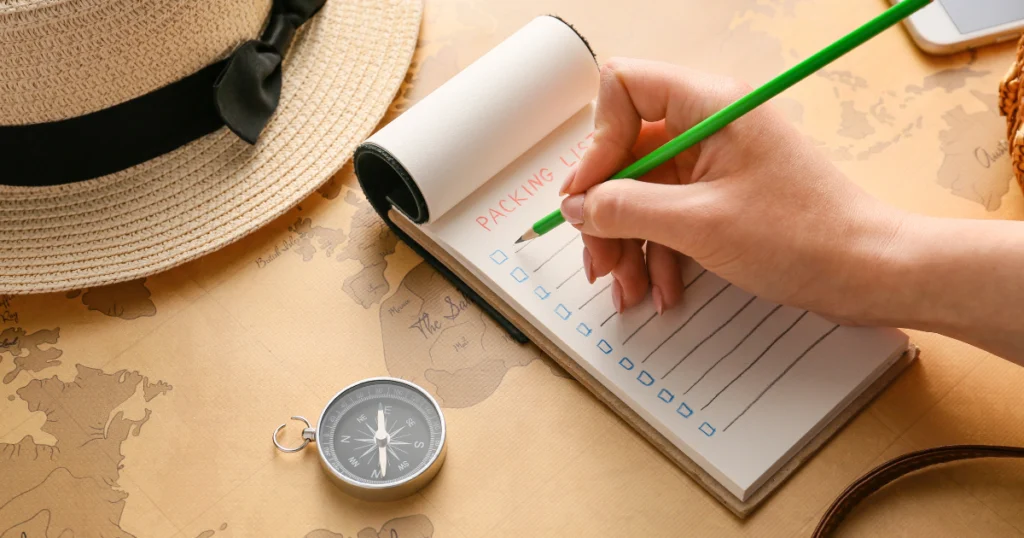
Part 3: Anticipating connectivity (and avoiding unpleasant surprises)
Waiting until you get there to “see how to connect”? That’s the best way to get stuck… or ruined.
Before setting off, check or install :
- The exact terms of your international mobile plan (1GB included? 100MB? Risk of overage?).
- A prepaid eSIM, to be activated as soon as you arrive – or even better: before you leave.
Platforms such as sim-usa.mobi offer ready-to-use, reliable USA eSIMs designed for European travelers. An ideal solution to avoid any disconnection. - Offline mode for your essential apps: Google Maps, Netflix, Spotify, Google Translate…
- Download your tickets, reservations and QR codes in PDF format or in an application such as Wallet.
- GPS operation without data: some phone models or apps require a permanent connection to navigate.
Good to know: many travelers find at the airport that they can’t even open their banking application without a network…
Part 4: USA tech checklist for securing data (and avoiding cyber-risks)
You think about protecting your physical objects… but your data deserves just as much attention.
Before you leave, remember to :
- Install a secure password manager (such as Bitwarden, Dashlane…).
- Enable two-factor authentication (2FA) on your critical accounts: email, banking, cloud…
- Use a reliable VPN for all connections to public Wi-Fi networks (cafés, hotels, airports, etc.).
- Make a full backup of your smartphone and/or laptop.
- Activate the “Locate my device” + lock code (or Face ID) functions on your devices.
In the event of theft, you can remotely delete or geolocate your device.

Part 5: Organizing your applications before you leave
Download an app in an American airport? Bad plan: little network, sometimes you need a local Apple or Google account…
Here are the applications to install and configure before taking off:
- Google Maps + offline maps.
- TripIt or Google Travel to plan your itinerary.
- Uber and Lyft for your commute.
- Local weather: AccuWeather or Weather.com.
- Medical assistance or travel insurance.
- Google Translate in offline mode.
- Revolut, Wise or your bank’s app.
- Your airline’s application with your registered flights.
And also:
- A currency converter.
- An app to calculate tips.
- A reminder for dealing with jet lag.
Part 6: What to do in the event of a tech glitch in the USA?
No device is infallible. In the event of breakdown, theft or forgetfulness, it’s best to plan ahead.
A few practical tips:
- Keep a list of useful numbers: insurance, bank, cloud assistance, embassy, hosting provider…
- Learn how to locate and block your devices remotely.
- Always travel with two bank cards: a main card and a back-up card, stored separately.
- In the event of charging problems: Starbucks, Apple Store and some service stations offer accessible sockets.
- Keep your proof of purchase and insurance policy in the cloud, so you can file a claim if necessary.

Before closing your suitcase (or your laptop), take a few minutes to reread this checklist.
Are your documents accessible online and offline?
Are your devices ready, protected and charged?
Are your apps installed and configured?
Is your connection solution (SIM card or eSIM) active?
For a simple, fast and reliable solution, you can order a USA SIM card card or an eSIMcard, with French-language support and immediate activation.
And enjoy your flight, connected, serene… and with foresight.