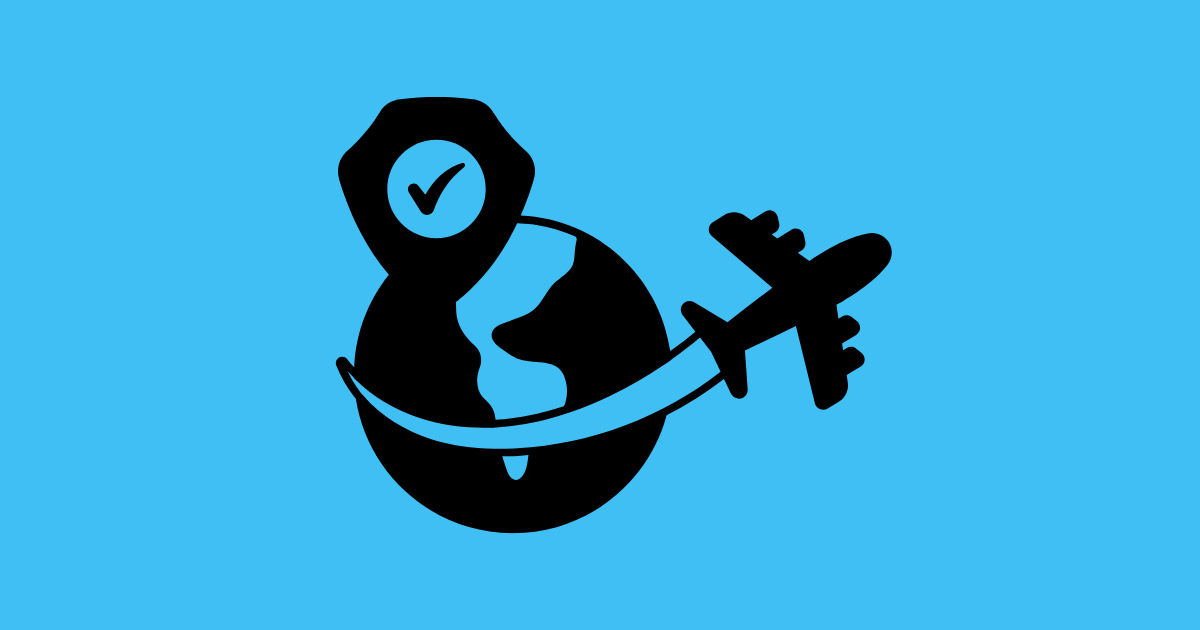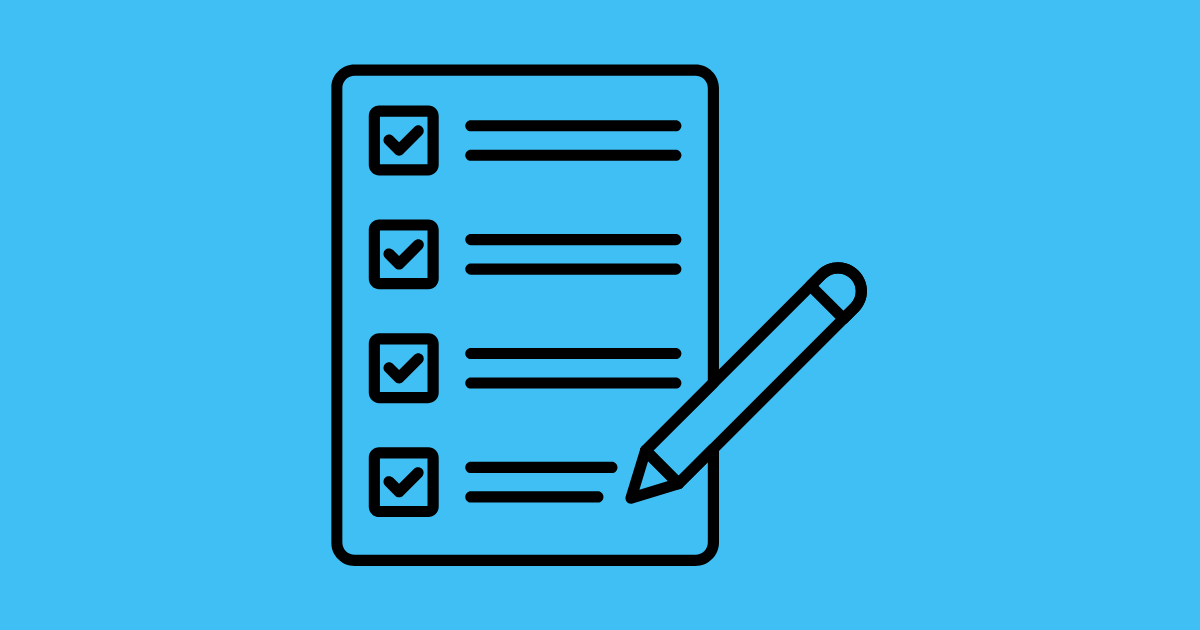11 useful travel apps when you don't always have Wi-Fi

Traveling without an Internet connection can quickly turn into a nightmare. Whether you need to find your way around, translate a menu, manage your budget or simply enjoy yourself, not having Wi-Fi can complicate travelers’ lives. Fortunately, there are applications designed to work offline, provided you prepare them before you leave.
In this article, we present 11 must-have apps for stress-free travel, with practical advice on how to get the most out of each of them.
1/ Maps.me: offline navigation and maps
Main feature: Detailed maps that can be consulted without a connection.
Ideal for independent travelers and hikers. Maps.me lets you view maps of a city or region, plan an itinerary and even discover points of interest off the beaten track. You can track your route and never get lost, even in the middle of the countryside.
Before you leave, download the areas you plan to visit. Don’t forget to add your favorite places for easy offline access.
Please note that map updates require an Internet connection, and some features such as public transport routes may not be available offline.
iOS and Android compatible.
2/ Google Maps (offline mode)
Main functionality: GPS navigation and local offline information.
Whether you’re in town or on a road trip, Google Maps lets you find your way, locate restaurants or gas stations, and plan your routes on foot or by car.
Like Maps.me, download the complete map of your city or region from the app, for use offline. You can even mark your points of interest.
Remember that real-time traffic and public transport timetables are not available offline.
iOS and Android compatible.
To find out more about GPS and the Internet : our full article on the subject .

3/ Google Translate: communicate without a connection
Key feature: Offline text and menu translation.
Perfect for translating signs, notices, menus and medical instructions. You can even translate text photos without an Internet connection.
Simply download the necessary language packs for offline use. You can also save some of the most common phrases for quick access.
However, real-time voice translation and certain linguistic subtleties may be less accurate offline.
Compatible with iOS and Android.
4/ Pocket: offline reading and saving
Main feature: Backup of articles and web content.
Read travel guides, practical advice or your favorite articles on a plane, train or beach without a connection.
Before you leave, synchronize your articles in advance for full offline access. You can even organize your readings into folders for easy access.
Don’t forget that interactive, video and audio content is not always available offline.
Compatible systems: iOS and Android.

5/ XE Currency: offline currency converter
Main feature: Instant currency conversion.
Manage your budget, check prices in stores and restaurants, or calculate your expenses together.
Before you leave, you can download the currency exchange rates you need to convert prices without the need for an Internet connection.
Remember that exchange rates are only updated with an Internet connection.
Compatible systems: iOS and Android.
6/ TripIt: organize your trip offline
Main function: Centralize your tickets, reservations and itineraries.
Have all your travel documents accessible even without a connection. Ideal for plane tickets, hotel reservations or excursion plans.
To use the app without a connection, import all your confirmation e-mails and check that your documents are synchronized.
Only automatic synchronization of changes requires Internet access.
Compatible systems: iOS and Android.
7/ Park4Night: find camping spots
Main function: Location of campsites, parking lots, bivouacs and service areas.
Indispensable for vanlifers, hikers or road-trip travelers who want to plan their overnight stay. Perfect for those wishing to
And it’s even possible to use it offline! Just download a map of the region or country you plan to visit, and you’re ready to go.
On the other hand, some advanced functions, such as filter search, require a connection.
Compatible systems: iOS and Android.
How about a road trip on Route 66? We’ve got the perfect article on the subject!
8/ OsmAnd: offline hiking and topographic maps
Main function: Topographical maps and hiking routes.
Ideal for exploring national parks, following trails or finding your way around the wilderness. Perfect if you decide to explore the great West.
Download maps and itineraries specific to your destination for use without a connection.
You’ll only need the Internet to update trails and points of interest.
Compatible systems: iOS and Android.

9/ WiFi Map: locate public Wi-Fi
Main feature: Find Wi-Fi connections around you.
Useful for checking connection options in cafés, hotels, train stations or public places. Download the map of areas where you plan to travel for offline access.
However, the actual availability of Wi-Fi may vary according to time and place. Don’t forget to install a VPN to avoid unpleasant surprises!
Compatible systems: iOS and Android.
10/ Tricount: manage your budget with others
Main feature: Track shared expenses on group trips.
It’s the ideal app if you’re going away with friends! Calculate who paid what and simplify reimbursement between friends and family, even offline.
Create your groups and add participants in advance. You can then keep track of your expenses. To synchronize with your friends, all you need is an Internet connection!
Compatible systems: iOS and Android.
11/ CityMaps2Go: explore cities offline
Main function: Downloadable city maps and tourist guides.
Find your way around town, find restaurants, museums, monuments and tourist attractions, even without Wi-Fi.
Download maps and guides of your destinations for quick access to information before you leave (or at a free Wi-Fi point). Update recent reviews and establishments as soon as you access the Internet.
Compatible systems: iOS and Android.
With these 12 apps, you’re ready to tackle any offline trip, whether it’s a city trip, a van road trip, a mountain hike or a family vacation. The secret is to prepare your apps before you leave: maps, language packs, currencies and documents need to be downloaded in advance for optimum use.
And if you finally feel you need the Internet, all you have to do is buy a prepaid SIM card for your destination!