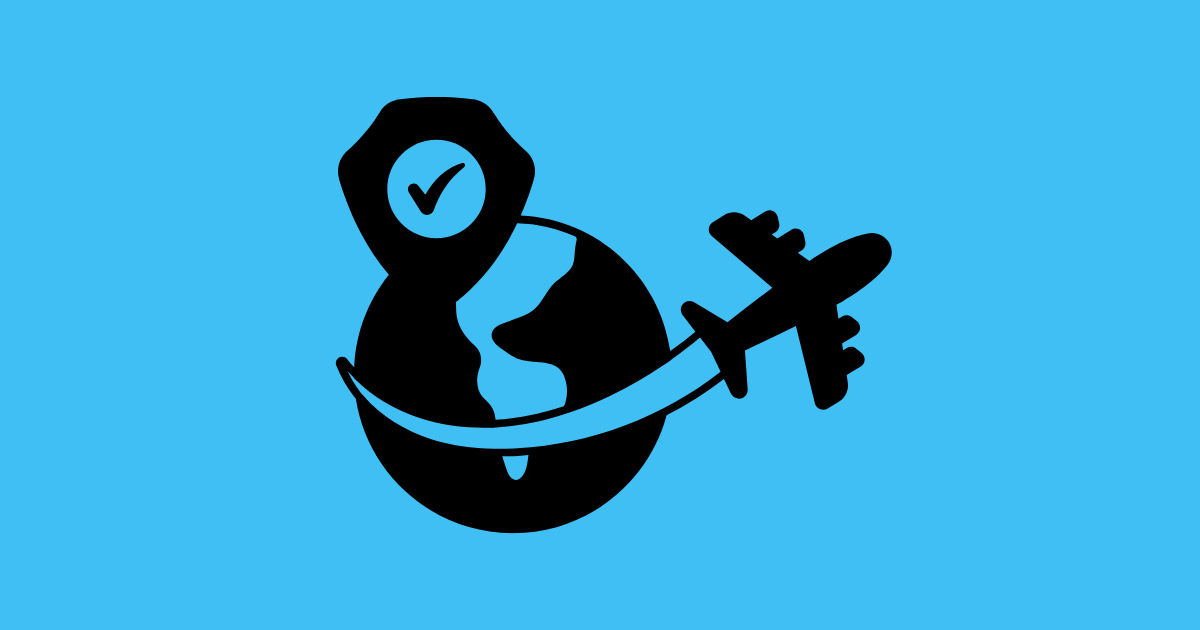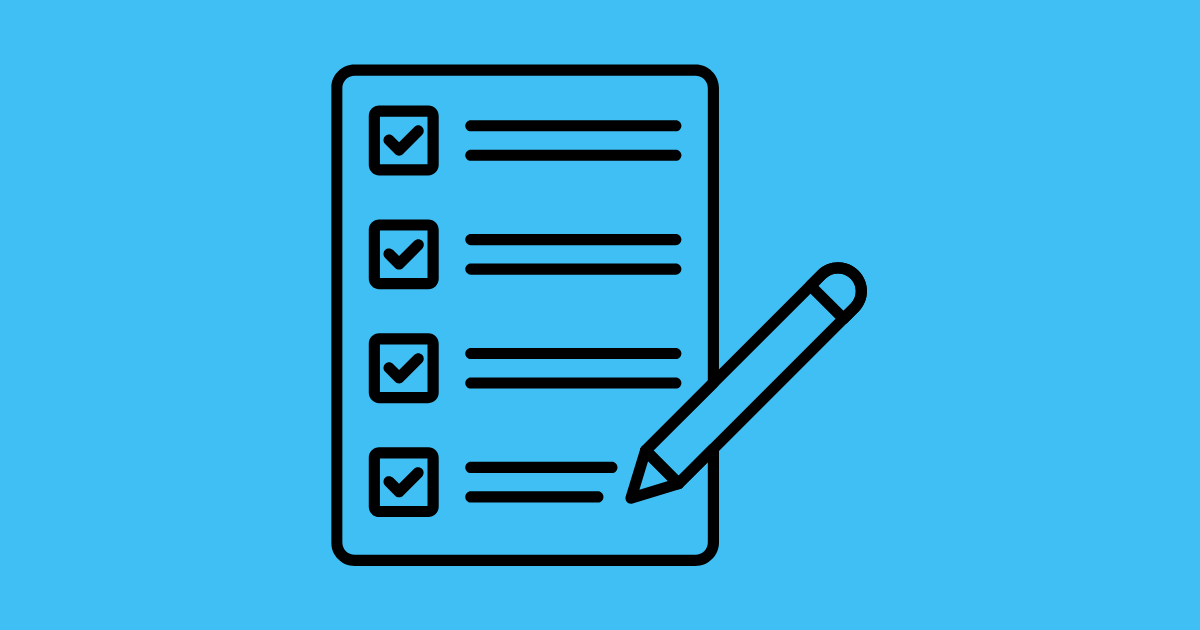5 common mistakes travelers make with their prepaid SIM card (and how to avoid them)

Are you going abroad soon and planning to use a prepaid SIM card to stay connected? Great idea!
This is often the simplest (and cheapest) way to keep the Internet on your phone while traveling.
But beware: poorly chosen or badly configured, a SIM card can quickly turn into a nightmare. Activation impossible, extra costs, loss of connection… there’s no shortage of problems.
Here are the 5 most common mistakes travellers make with their prepaid SIM cardand how to avoid them, headache-free.
What mistakes should I avoid making with my SIM card when I travel?
The 5 most common mistakes made with a prepaid SIM card when travelling are :
- Forget roaming charges and data prices;
- Choosing the wrong SIM card or package;
- Do not activate the card before departure;
- Connecting to unsecured public Wi-Fi ;
- Don’t anticipate a multi-country or multi-device trip.
1. Forget roaming charges... and data prices
The problem:
You think your SIM card covers you everywhere. But when you change countries or forget to deactivate data, you end up with a hefty bill… sometimes for just a few minutes on Google Maps or a couple of Insta stories.
What it may cost:
- Off-package (even with a prepaid SIM) ;
- A package emptied in a few hours;
- A real stress when the bill arrives (or the line is blocked).
The solution:
- Activate an international package or eSIM before you leave;
- Check roaming rates for your destination;
- Use Wi-Fi whenever possible (but only if it’s secure);
- Monitor your consumption with the operator’s app.
Bonus tip: some packages allow you to block data beyond a certain threshold. A great way to avoid unpleasant surprises.

2. Choosing the wrong SIM card
The problem:
Not all SIM cards are created equal. Some don’t work in all countries, others aren’t compatible with your phone… or impose charges that you discover too late.
Risks :
- No network at all (or an ultra-slow network);
- No internet or calls;
- Time wasted having to buy a new SIM on the spot.
The solution:
- Check your phone’s compatibility with the frequencies of the country you are visiting;
- Compare options: local SIM card, international package or eSIM ;
- If your phone is compatible, opt for an eSIM: instant activation, multi-country, no risk of losing it.
Here’s a concrete example: some smartphones sold in Europe don’t pick up the right 4G bands in the USA. As a result, you can’t get a stable connection.
3. Do not activate or register the card before departure.
The problem:
Some SIM cards need to be activated or registered (sometimes with ID) before they work. If you forget this step, you could spend several days without internet as soon as you arrive.
What it can lead to:
- No connection when getting off the plane;
- Impossible to call, to receive SMS (and therefore to use Uber or your banking app);
- Unnecessary stress in finding a solution on the spot.
The solution:
- Activate your SIM before you leave, if possible;
- Follow the instructions provided (registration, photo, verification…);
- Keep your PIN/PUK code and proof of purchase in a safe place.
With an eSIMeverything is done online: you receive a QR code to scan, and the line is ready before you’ve even packed your suitcase.

4. Forget about security and log on all the time
The problem:
Airport Wi-Fi, coffee shops, hotels… yes, it’s tempting. But they’re also breeding grounds for piracy. Without protection, your personal (and banking) data can quickly end up in the wrong hands.
Risks :
- Hacking into your accounts ;
- Fraud on your payment apps;
- Malware-infected phone.
The solution:
- Use a VPN to secure your connections;
- Don’t make sensitive transactions (purchases, transfers, etc.) over public Wi-Fi ;
- Activate your phone’s updates before you leave;
- Back up your data just in case.
Some eSIMs include data encryption, which automatically reinforces your security.
5. Don't anticipate a multi-country or multi-device trip
The problem:
A SIM card may work perfectly in one country, but not pick up anything in the next. Or not be recognized by your tablet or smartwatch. When you’re abroad, it’s best to think ahead.
Consequences:
- Connection lost when changing country;
- Synchronization problems between your devices ;
- Unexpected purchase of a new card (or pocket router).
The solution:
- Choose a card or eSIM multi-country if you travel in several regions (in our case, with SIM USA you can travel throughout North America);
- Check multi-device compatibility (some packages limit use to a single device);
- Carry a backup solution: local SIM or Wi-Fi router.
Some top-of-the-range eSIMs allow you to add multiple profiles: you can move from one country to another without physically changing anything.

Bonus: our handy tips for managing your SIM card
- Reload your card via the app or your bank card to avoid blackouts;
- Keep track of your consumption so as not to exceed ;
- Plan ahead: GPS, streaming, calls… know what consumes what;
To sum up (and without stress)
A prepaid SIM card can really simplify your life when traveling… as long as you choose it carefully and use it correctly.
- Check that your phone is ;
- Choose a package to suit your destination;
- Activate and test the SIM before you leave;
- Secure your connection (VPN, updates…) ;
- Anticipate multi-country or multi-device moves.
It’s easy to stay connected, avoids the usual pitfalls and lets you enjoy your trip to the full… with no interruptions and no nasty surprises on the bill.